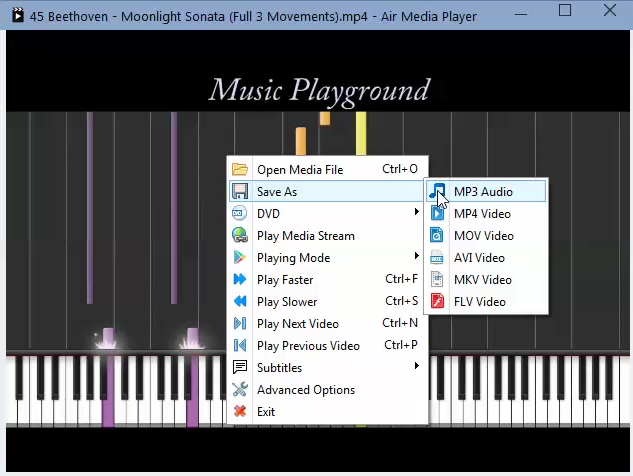How to save a video in a different format
|
Another handy feature of Air Media Player is that it lets you save your videos as different formats. To do this, right-click on the screen (while playing the video you want to convert), go to the 'Save As' menu and select the format that you want to save the current video as.
Air Media Player supports saving videos as mp4, mkv, flv as well as mp3 audio. |
What is the MP4 Video Format?
MP4, shorthand for MPEG-4 video, was introduced in 1998 by the Motion Pictures Expert Group as a container for video and audio streams, as well as menus, 3D graphics and more. As the MP4 format was able to store relatively high quality content as decently sized files, it quickly gained popularity on the internet as a common video format. Its widespread use, from YouTube to Vimeo and Netflix, makes MP4 the world's most popular media format by far.
Converting to MP4
Converting a video to MP4 can be useful when you want to play them on devices such as iPhones, iPads, Android devices, etc. This is because MP4 is an universally recognized video format that plays on all modern devices. Air Media Player recognizes this, and has kindly added an option to save your video as MP4. Your input video could virtually any format such as a Flash (FLV) file, QuickTime Movie (MOV), AVI, Windows Media Video (WMV), etc and Air Media Player will be able to save it as MP4
What is the MP3 Music Format?
|
MP3, or MPEG-1 Audio Layer 3, is a media container that stores audio streams. Like MP4, MP3 was designed by the Motion Pictures Expert Group, and is the world's most popular audio format. This is because MP3 files can store high quality audio data in relatively small files, allowing them to be quickly copied or downloaded across the internet and played on a variety of devices.
|
Converting to MP3
Converting to MP3 is one of the best ways to listen to videos without watching them. By doing so, you can listen to your favourite videos on the go, without concentrating on your screen or wasting the battery power used to display the video. Another reason why users convert to MP3 is because of compatibility. Some audio files such as Windows Media Audio (WMA) do not play on devices such as iPhones. Therefore, in order to listen to them, you would need to convert them to MP3. Luckily, Air Media Player can do all that for you while retaining the high quality of your original file.
What is the FLV Video Format?
|
Flash Video or FLV for short, is a video format created by Adobe. Before the rising popularity of MP4, FLV files dominated the internet, with YouTube being one of its biggest users. The reason for its initial popularity was because of the widespread presence of Adobe's Flash Player. A few years ago, Adobe's Flash Player was an essential plugin for every computer user. Without it, videos could not be watched online and games could not be played in web browsers. As Adobe's Flash Player only played FLV videos, its widespread integration in to every web browser consequently led to FLV's dominance as an online video format. However, recently, video formats such as MP4 can be readily played on any modern web browser without installing Adobe Flash Player. As a result, use of FLV files are declining and will most likely be considered obsolete in the next few years.
|
Converting to FLV
Although FLV is not as popular as it once was, some older devices can natively play FLV files, which makes converting your videos to FLV a good choice if you want to watch them on legacy devices. Furthermore, if you currently are using Adobe Flash Player on your website, converting your videos to FLV format will guarantee that they will be watched without technical issues. Use Air Media Player's built-in conversion function to make a high quality conversion to FLV.
What is the AVI Video Format
|
AVI stands for Audio Video Interleave, a video format introduced by Microsoft back in 1992. However as AVI is a bit antique, it possesses limitations such as metadata incompleteness and inefficient overhead storage that more modern media formats such as MP4 do not. Nevertheless, as it was there from the very beginning, it is still supported by a lot of legacy, and even present-day technologies, including Windows based PCs and tablets.
|
Converting to AVI
Converting to AVI can prove to be useful when you have a legacy device that runs Microsoft-based systems. Furthermore, AVIs play natively on Windows platforms and may perform better on older hardware. Luckily, Air Media Player has included AVI as one of the formats that you can save your video as.
What is the MKV Video Format
Converting to MKV
As Matroska video is an universal and widely supported format, converting a video to MKV may be a good choice if you plan to distribute it to a wide range of users. Furthermore, MKVs provide excellent streaming quality, and hence, if you host videos on your web server, making it an MKV file wouldn't be a bad idea at all; and once again, Air Media Player has got you covered.
What is the MOV Video Format
|
MOV, or Quicktime Movie, is a video format designed by Apple specifically for its QuickTime video player. However, as Macintosh systems gained popularity, MOV files started to spread to non-mac users, causing compatibility problems, as Windows Media Player could not readily play MOV files. Fortunately, nowadays, non-mac media players such as Windows Media Player, VLC, and of course, Air Media Player all support playing MOV videos.
|
Converting to MOV
Although MOV was once an incompatible, and Macintosh exclusive video format, nowadays, almost any media player can play it without problem. This makes MOV a desirable format to distribute you videos in, especially if your primary audience are Macintosh users. Air Media Player recognises this, and thus, lets you simply right click on playing videos and and save them as QuickTime Movies.