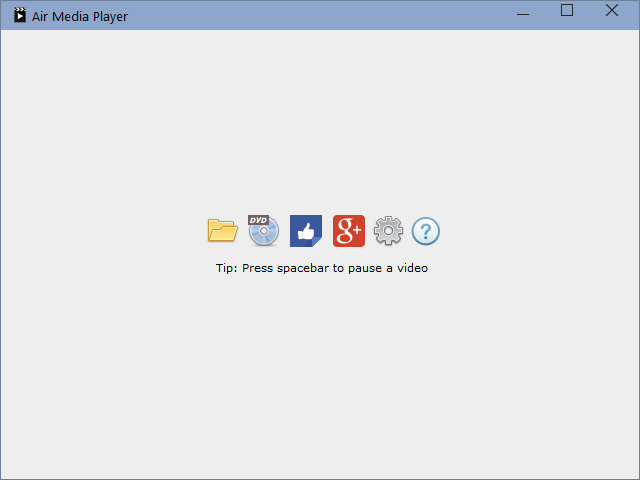Air Media Player can play all standard DVDs whether it is the latest movie you've rented from the store or a classic film that you want to rewatch. You can forget the remote, as Air Media Player allows you to navigate DVD menu's with just your mouse and keyboard: simply point, click and watch!
Step by Step: Playing DVDs
Air Media Player plays all standard DVDs including TV series, full length movies, etc.
|